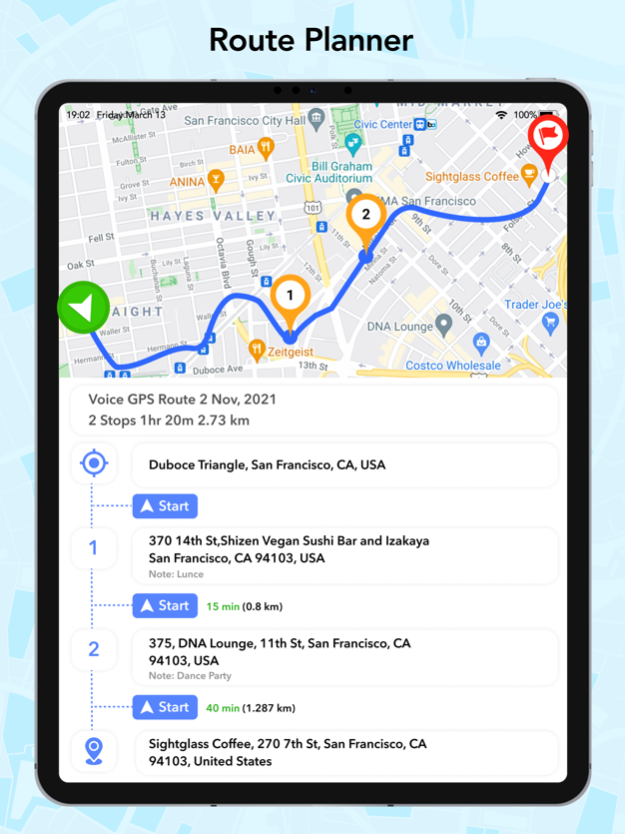Distance Measure, GPS Camera 4.0
Free Version
Publisher Description
Measure distance, calculate field area, geotag photos with GPS map camera, plan travel routes & find restaurants, petrol pumps, hotel & more nearby. Download today.
GPS Area Measurements is a free GPS voice navigation app to find the fastest route anywhere in the world. Using measurement you can find actual measures. The GPS Area Measurements app provides a GPS Camera, GPS compass and GPS speedometer to help you drive with the perfect guidance. Easily search nearby places and live locations in the location tracker app. You can view the maps in 4 various modes: satellite, normal, terrain, hybrid.
# The features of the GPS Area Measurements app :
● GPS Measurement :
Calculate the total area from your current location
● GPS Camera :
- App provides information like date, time, and address to your photos by GPS Camera.
- You can recollect the visit to the particular location then add their photos along with the help of the GPS Map Stamp option.
● Voice GPS Navigation :
The best GPS driving route finder for car navigation. Use voice search to find the location. All the searched places you can view again from the history and mark them as a favourite.
● Route Planner :
Use a multi stop, easy route planner, to plan your upcoming journey. You can modify the route and add multiple stops anytime. Save the route with a name.
● Nearby Places :
Easy to locate nearby places such as car repair, fuel station, hospital, pharmacy, and more other places like ATM, bank, restaurant, shopping malls, cafe, etc.
● GPS Speedometer :
View your driving speed on a speedometer in analogue, digital and map mode. You can set max speed warning and alert alarm. While driving at night, you can view the speedometer in HUD mode by placing your phone under the windshield of your car.
● STD and ISD Code Finder :
Easy to find the STD code of various cities and ISD codes of all the countries around the world.
● GPS Compass :
The GPS Area Measurements app makes it easy to know the directions by providing the GPS compass with various modes.
● GPS Clock :
Now you can track the time of multiple cities around the world.
● The World Tour :
Visit the wonderful and most popular places sitting at home in 360-degree street view.
# The advanced Features of GPS Area Measurements app :
● Distance measurement:
Create the travel path by adding multiple points on the map to measure the total distance you are going to travel. You can also add various stops on this path.
● GPS Area Calculator:
Add points to measure the enclosed path on the map. Save the measurement with the name you like. View the saved distances in the My Distance section.
Share the measured area using map link or in other formats: KML, KMZ, PDF
# The Premium Features of GPS Area Measurements app :
- Add multiple stops to your routine
- Unlimited Daily Route Optimization
- Unlimited Routes and Locations
- Measurement Data Sync With Cloud
- Unlock All Creative Stamps Collection
- Unlock all speedometer themes
If you choose to subscribe to any of the “GPS Area Measurements” Subscriptions, the payment will be charged to your iTunes account at confirmation of purchase. any unused portion of the free trial period, if offered, will be forfeited when you purchase a subscription to that publication. From that moment and further, the subscription automatically renews until auto-renew is turned off at least 24-hours before the end of the current period. You may manage your subscription and turn off auto-renewal by going to your account settings after purchase. No cancellation of the current subscription is allowed during the active period. If you have any questions while using this app, please contact us via email at vvinfotech19@gmail.com.
Terms of Use - https://vasundharaapps.com/gps-area-measurements/terms-of-use
Privacy Policy - https://vasundharaapps.com/gps-area-measurements/privacy-policy
Download the GPS Area Measurements app to safely travel to your planned trips using the voice navigation system.
Apr 19, 2024
Version 4.0
Thanks for staying with us! The new version offers:
- Improve User Experience
- Improve Measurements / Area / Points
- Enhanced GPS Map Camera Experience
- Bug Fixes & Performance Enhancement
Please rate the app and give feedback to help us improve apps for you...
About Distance Measure, GPS Camera
Distance Measure, GPS Camera is a free app for iOS published in the Office Suites & Tools list of apps, part of Business.
The company that develops Distance Measure, GPS Camera is Pravin Gondaliya. The latest version released by its developer is 4.0.
To install Distance Measure, GPS Camera on your iOS device, just click the green Continue To App button above to start the installation process. The app is listed on our website since 2024-04-19 and was downloaded 0 times. We have already checked if the download link is safe, however for your own protection we recommend that you scan the downloaded app with your antivirus. Your antivirus may detect the Distance Measure, GPS Camera as malware if the download link is broken.
How to install Distance Measure, GPS Camera on your iOS device:
- Click on the Continue To App button on our website. This will redirect you to the App Store.
- Once the Distance Measure, GPS Camera is shown in the iTunes listing of your iOS device, you can start its download and installation. Tap on the GET button to the right of the app to start downloading it.
- If you are not logged-in the iOS appstore app, you'll be prompted for your your Apple ID and/or password.
- After Distance Measure, GPS Camera is downloaded, you'll see an INSTALL button to the right. Tap on it to start the actual installation of the iOS app.
- Once installation is finished you can tap on the OPEN button to start it. Its icon will also be added to your device home screen.